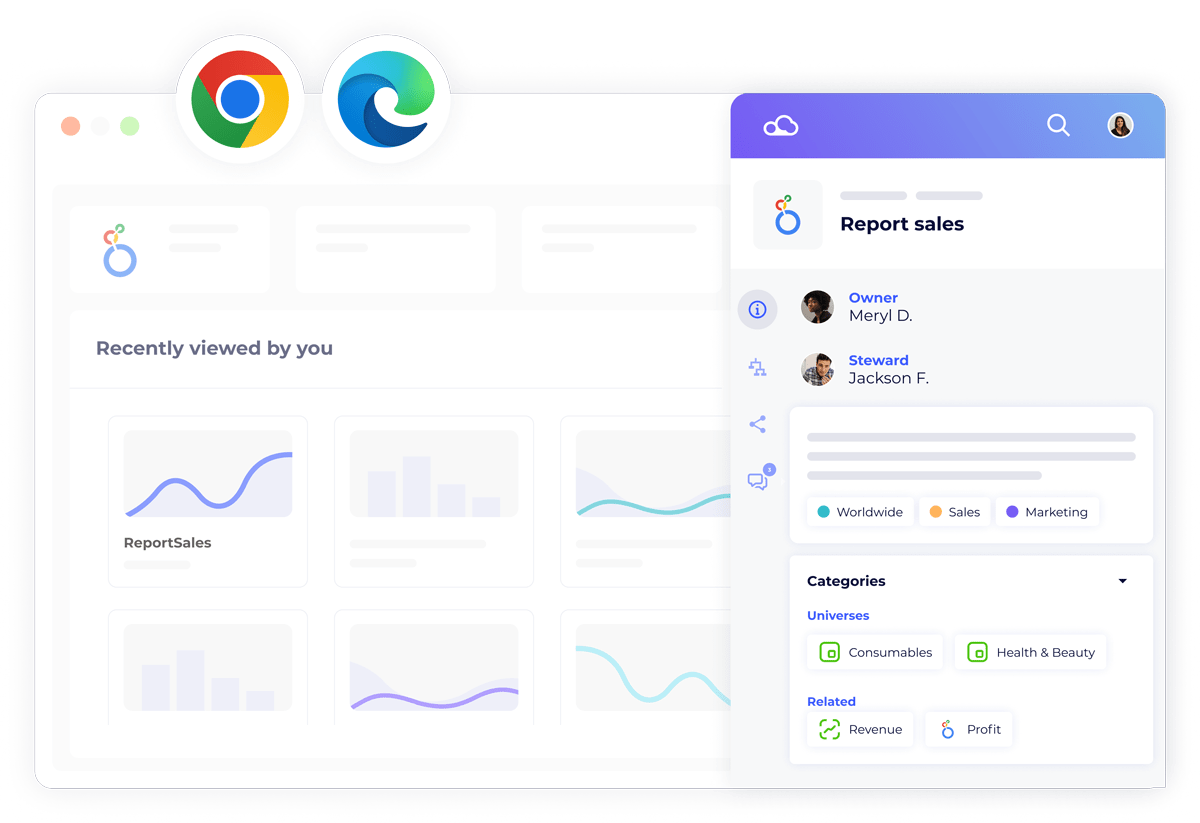Chrome & Edge
browser extensions
DataGalaxy’s Google Chrome and Microsoft Edge browser extensions help manage your organization’s metadata without ever leaving the comfort of your navigator.
Our modern approach to data cataloging utilizes robust Google Chrome and Microsoft Edge browser extensions that provide one-click access to data assets and knowledge-sharing when and where people are natively working: Their browsers!