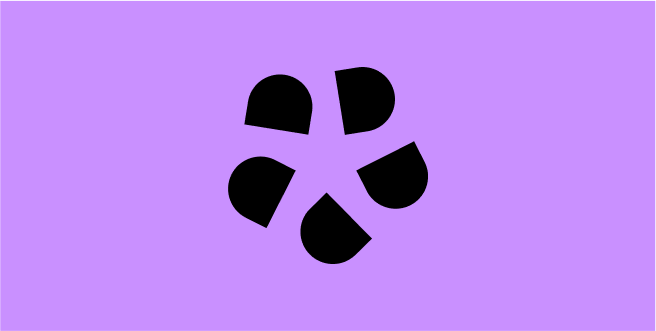
Master data management : la gestion des données de référence
- Dans cet article
- Qu’est-ce que le master data management (MDM) ?
- Les avantages et les limites de la gestion des données de référence
- Pourquoi le Master Data Management est crucial aujourd’hui
- Quel style de master data management est le plus adapté pour votre entreprise ?
- Les bonnes pratiques pour réussir un projet de Master Data Management
- Points clés à retenir
- FAQ
Avancer petit à petit et prioriser sont les deux clés pour bien gouverner les données de votre entreprise.
Vous pouvez commencer par les données marketing, les données RH… Mais elles n’ont pas la même importance ! Le master data management vous aide à gérer les données de référence de l’entreprise.
Découvrez tout ce qu’il faut savoir sur le Master Data Management, de ses qualités à ses limites.
Dans cet article
Le Master Data Management (MDM) est une approche stratégique de la Data & AI Product Governance visant à créer une version unique et fiable des données de référence d’une organisation : clients, produits, employés, fournisseurs.
- Mis en place correctement, le MDM :
- Améliore la qualité des données
- Réduit les coûts IT
- Garantit la conformité réglementaire (RGPD, HIPAA, Solvency II, BCBS 239)
- Accélère les projets IA grâce à des données d’entraînement fiables
Ce guide explique ses bénéfices, ses limites, les 4 styles principaux (Registry, Consolidated, Coexistent, Transactional) et les bonnes pratiques pour réussir un déploiement.
Qu’est-ce que le master data management (MDM) ?
Les données de référence, ou données maîtres, évoluent peu dans le temps.
Ce sont les informations structurantes pour l’entreprise : la liste des données produits, la liste des clients, les données sur les employés… Vous serez rarement amené à les modifier.
Selon l’organisation de votre entreprise, les données de référence peuvent être réparties à divers endroits. Les données clients, par exemple, se trouvent dans l’ERP, le CRM, la solution de gestion de comptabilité de l’entreprise… Ou bien dans un fichier Excel que Fred des Sales a fait à la main, mais qui n’est pas accessible aux autres équipes.
Le master data management (MDM) est l’ensemble des techniques et des process qui assurent la qualité des données de référence.
Il s’agit d’appliquer la data governance sur un groupe de données essentielles à l’entreprise. Les données de référence doivent être :
Qualitatives
Sans aucune erreur
Communes à tous les collaborateurs de l’entreprise
Avec une solution MDM, vous pouvez décrire la donnée de référence, définir sa valeur, et la référencer dans une source unique.
Si quelqu’un recherche une donnée de référence, il saura où la trouver. Le MDM donnera la réponse à la question suivante : la liste des clients se trouve-t-elle dans l’ERP, le CRM, ou le fichier Excel de Fred ?
Le master data management inclut d’autres services : le nettoyage des données, l’application des mises à jour, l’ajout du descriptif des données…
Les avantages et les limites de la gestion des données de référence
Master data management : les avantages
Le Master Data Management apporte bien des avantages à votre entreprise, notamment une vision commune sur les données de référence.
Il vous aide à considérablement diminuer le risque d’erreur et de doublons. Le MDM garantit une meilleure maîtrise du cycle de vie de vos données de référence. Maîtriser les données de votre entreprise, c’est répondre aux enjeux actuels de connaissance de la donnée.
Vous pouvez mettre en place plus facilement les réglementations liées à la donnée, comme le RPGD. Bénéfique pour les entreprises de grande taille qui utilisent beaucoup d’applications informatiques, le Master Data Management permet de simplifier l’architecture IT, donc de diminuer les coûts d’exploitation.
La centralisation est un atout indispensable pour mettre en place un référentiel de données accessible à tous les collaborateurs d’une entreprise.
Quelles sont les limites du master data management ?
La difficulté principale est la conduite du changement.
Le MDM consiste à définir les démarches pour trouver et utiliser les données de référence. Il est donc impossible que les experts métiers de la data gardent leurs vieilles habitudes, notamment Fred, qui devra abandonner son fichier Excel personnel.
Il peut être vite compliqué de mettre en place des consensus lorsqu’il s’agit d’informations sensibles. Pour éviter de voir votre projet de Master Data Management tomber à l’eau, adoptez une politique agile et pragmatique.
Commencez sur un petit périmètre, puis avancez au fur et à mesure. Les collaborateurs de l’entreprise s’approprieront petit à petit les nouveaux process.
Pourquoi le Master Data Management est crucial aujourd’hui
À l’ère du SaaS, des API et de l’IA générative, la fragmentation des données est inévitable.
Le MDM permet de répondre à 5 enjeux majeurs :
- Qualité des données : suppression des doublons, correction des erreurs.
- Unicité et cohérence : création d’une Single Source of Truth.
- Conformité réglementaire : RGPD, HIPAA, Solvency II, BCBS 239.
- Optimisation des coûts IT : moins de systèmes redondants, architecture simplifiée.
- Accélération des projets IA : données fiables pour l’entraînement des modèles.
Quel style de master data management est le plus adapté pour votre entreprise ?
Le Master Data Management se divise en quatre grands styles : Registry, Consolidated, Coexistent et Transactional.
Chaque style propose un contrôle des données distinct. Vous avez alors le choix entre gérer vos données depuis un système d’information central ou synchroniser manuellement les différentes sources.
#1 Registry
Parmi les quatre grands styles du master data management, le Registry est le plus simple à mettre en place et à utiliser.
Il utilise des stubs, soit des enregistrements qui indiquent notamment la source et le lieu de stockage de la donnée. Peu coûteux, il ne transmet pas aux autres applications informatiques les modifications apportées aux données (en gros, pas de synchronisation). Le risque, c’est de voir apparaître des incohérences entre les différents types de données.
Le Registry transfère les données à travers les outils liés au Master Data Management, mais ces dernières ne reviennent jamais vers la source pour l’ajuster. Il garantit la mise en place des données maîtres dans des référentiels secondaires.
Avantages : simple, rapide, peu coûteux
Limites : pas de synchronisation automatique
#2 Consolidated
Le style Consolidated reprend les principes du Registry, mais au lieu d’envoyer les données maîtres vers des référentiels secondaires, il les fait parvenir à la bibliothèque de données centrale de l’entreprise, comme le data catalog.
Il faut adopter le Consolidated si vos systèmes informatiques rencontrent une forte latence : les transferts de données peuvent être programmés pour se faire par grappes.
Si les données de référence sont envoyées vers la bibliothèque de données centrale, elles ne se synchronisent pas automatiquement avec les sources distantes. Vous devez donc vous occuper d’intégrer les données à la main.
Avantages : meilleure visibilité
Limites : risque de données obsolètes
#3 Coexistent
Version améliorée du Consolidated, le style Coexistent synchronise les données de référence avec la source des données.
Les stubs de référence sont identiques dans les différents référentiels de l’entreprise (ERP, CRM, bibliothèque de données centrale…).
Comme le système de transfert des données est plus évolué, la synchronisation est plus lente. C’est la Master Data Management des petites et moyennes entreprises, qui peuvent mettre à jour les données maîtres et les synchroniser aux données distantes à plusieurs reprises sur une intervalle donnée à l’avance.
Avantages : cohérence accrue
Limites : complexité et lenteur possibles
#4 Transactional
Si vous souhaitez adopter une stratégie absolue de master data management, tournez-vous vers le style Transactional. Plus coûteux que les autres, il en reprend cependant tous les avantages, notamment en termes de data quality.
Le transfert des données se fait de la source vers le référentiel central. Ensuite, ces dernières sont traitées de A à Z : nettoyage, standardisation… Une fois prêtes, elles retournent vers la source (sans quitter pour autant le référentiel central). Avec le style Transactional, vous pouvez :
Mettre en place votre stratégie de gouvernance des données
Assurer le partage de données entre les différents départements de l’entreprise
Garantir la qualité des données de référence
Réduire la latence lors des transferts de données
La limite du style Transactional, c’est qu’il vous faut des logiciels spécifiques pour coder les chemins de transfert des données maîtres. On peut commencer par un master data management rudimentaire puis évoluer vers plus d’efficacité et de complexité.
Vous garantirez un type de données propres à tous les collaborateurs de l’entreprise. Une donnée nettoyée et synchronisée, c’est un outil indispensable pour la prise de décision (business, marketing…).
Si vous souhaitez mettre en place des process précis de MDM, vous devez adopter une stratégie globale de data governance.
Avantages : meilleure qualité, latence minimale
Limites : coût élevé, besoins logiciels spécifiques
Les bonnes pratiques pour réussir un projet de Master Data Management
- Aligner le MDM sur la Data & AI Product Governance
- Impliquer les métiers dès le départ
- Définir des règles claires (rôles, responsabilités, workflows)
- Choisir des solutions MDM intégrées à votre plateforme de gouvernance
- Mesurer et améliorer en continu avec des KPIs
Points clés à retenir
- Le Master Data Management assure la fiabilité et l’unicité des données de référence
- Il répond à des enjeux de qualité, conformité, coûts et performance IA
- Quatre styles existent : Registry, Consolidated, Coexistent, Transactional
- La réussite repose sur l’alignement stratégique, l’implication métier et le bon choix d’outils
- Intégré à la Data & AI Product Governance, le MDM devient un levier stratégique pour l’agilité et la performance
FAQ
- Quelle est la différence entre le Master Data Management et la Data Governance ?
-
Le MDM se concentre sur la gestion des données de référence (clients, produits, fournisseurs), tandis que la Data Governance englobe l’ensemble des données de l’entreprise, y compris les données opérationnelles et non structurées.
- Quels sont les quatre styles de Master Data Management et leurs avantages ?
-
Les styles sont : Registry, Consolidated, Coexistent et Transactional. Chacun diffère par son niveau de centralisation, de synchronisation et de complexité.
- Comment démarrer un projet de MDM dans une organisation ?
-
Commencez par définir un périmètre restreint (ex. données clients), impliquer les métiers, choisir les bons outils, et établir des règles de gouvernance claires.
- Quels indicateurs suivre pour mesurer le succès d’un programme MDM ?
-
Suivez la qualité des données, le taux de duplication, la cohérence entre systèmes et la rapidité de mise à jour.
- Le Master Data Management est-il compatible avec les environnements cloud ou hybrides ?
-
Oui. Les solutions MDM modernes s’intègrent aux architectures cloud, multi-cloud et hybrides, avec des capacités de synchronisation et de gouvernance avancées.
