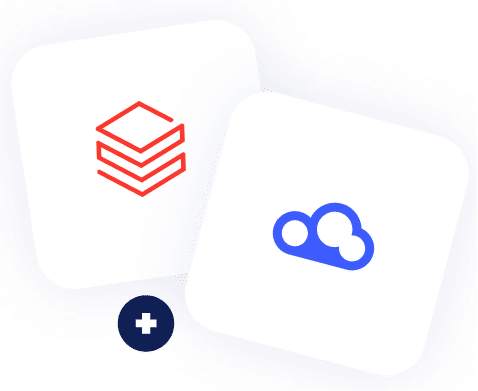
DataGalaxy x Databricks
A data management partnership like never before
Together, DataGalaxy and Databricks help easily import, discover, and provide trust in your existing data sets to receive intuitive insights with our powerful, all-in-one data management platform.
Some context
Why use DataGalaxy with Databricks?
You may find yourself asking…
- Where can I find a comprehensive inventory of all data assets?
- How fresh is the data displayed in the table I’m looking at?
- What does the “gross margin” column refer to, and how is it calculated ?
- How are the “client” and “bill” tables related to each other?
- How can I check how fast my database is growing?
Let’s face it – Information like this can’t always be found easily using Databricks alone.
DataGalaxy gives Databricks users the ability to dive deeper into their data warehouse than ever before.
A lightning fast connection
Get started in 10 seconds
DataGalaxy is shipped with an integrated Databricks online connector. Even better, we’ll guide you to setting up or connecting your existing Databricks account so you’re ready to go as fast as possible.
Users can also schedule the import process to automatically stay up-to-date with changes made in Databricks by anyone on the team.
The immediate benefits
Databricks insights gathering
Take control of your Databricks assets
Check out this sample of what you can see on The Data Knowledge Catalog once your import is complete!
From here, your team can start adding key metadata to govern your assets, including accountable people, categorization tags, confidentiality levels… whatever works best for you.
Visualize insightful lineages
Once your Databricks resources are synchronized, internal and external dependencies will be created and you will be able to start exploring them at the scale of your entire company.
Gather observable insights
DataGalaxy’s Databricks connector provides a snapshot of your table’s metrics, including storage size and row count, to keep tracks of them so you can easily check how your resources evolve over time.
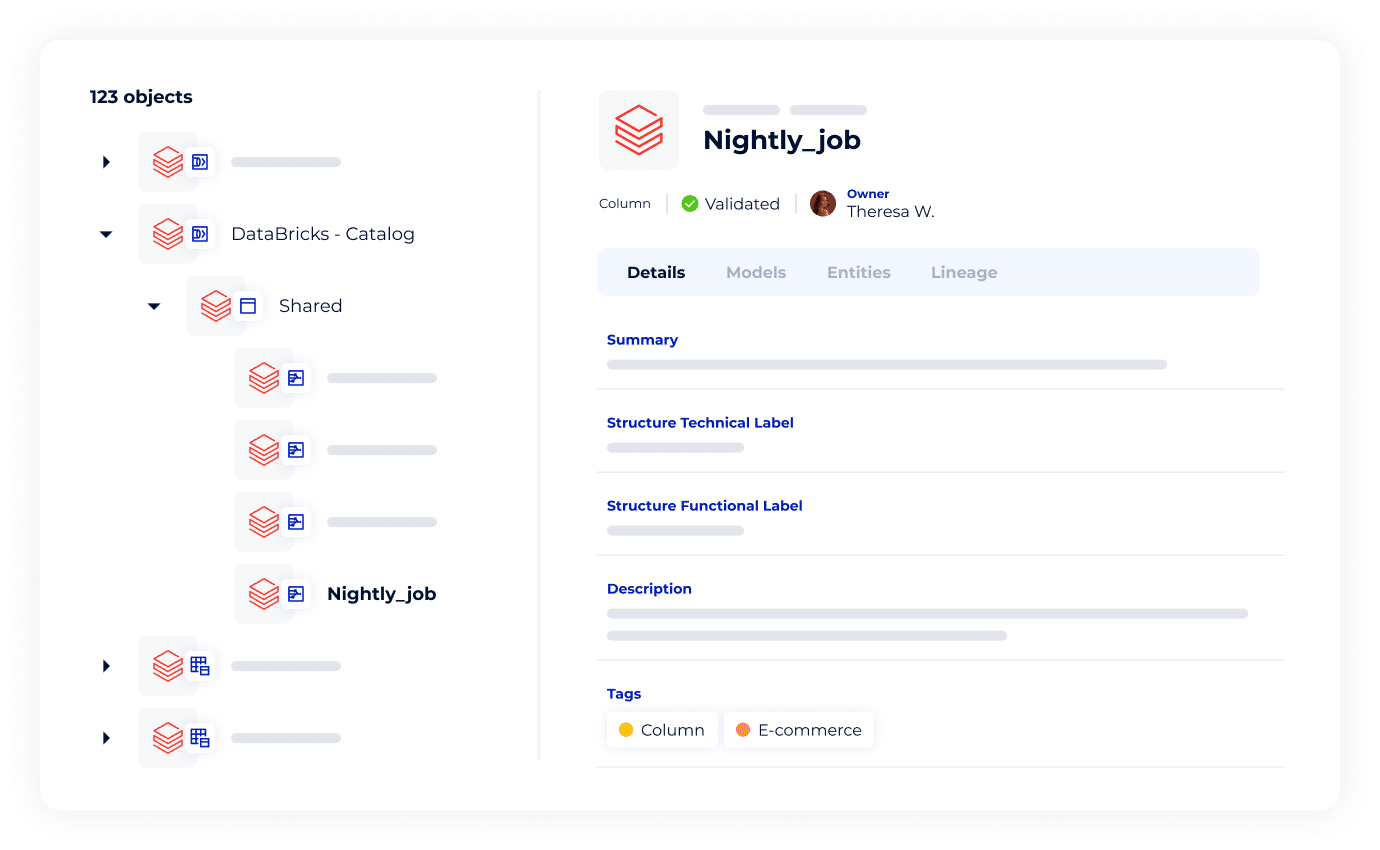
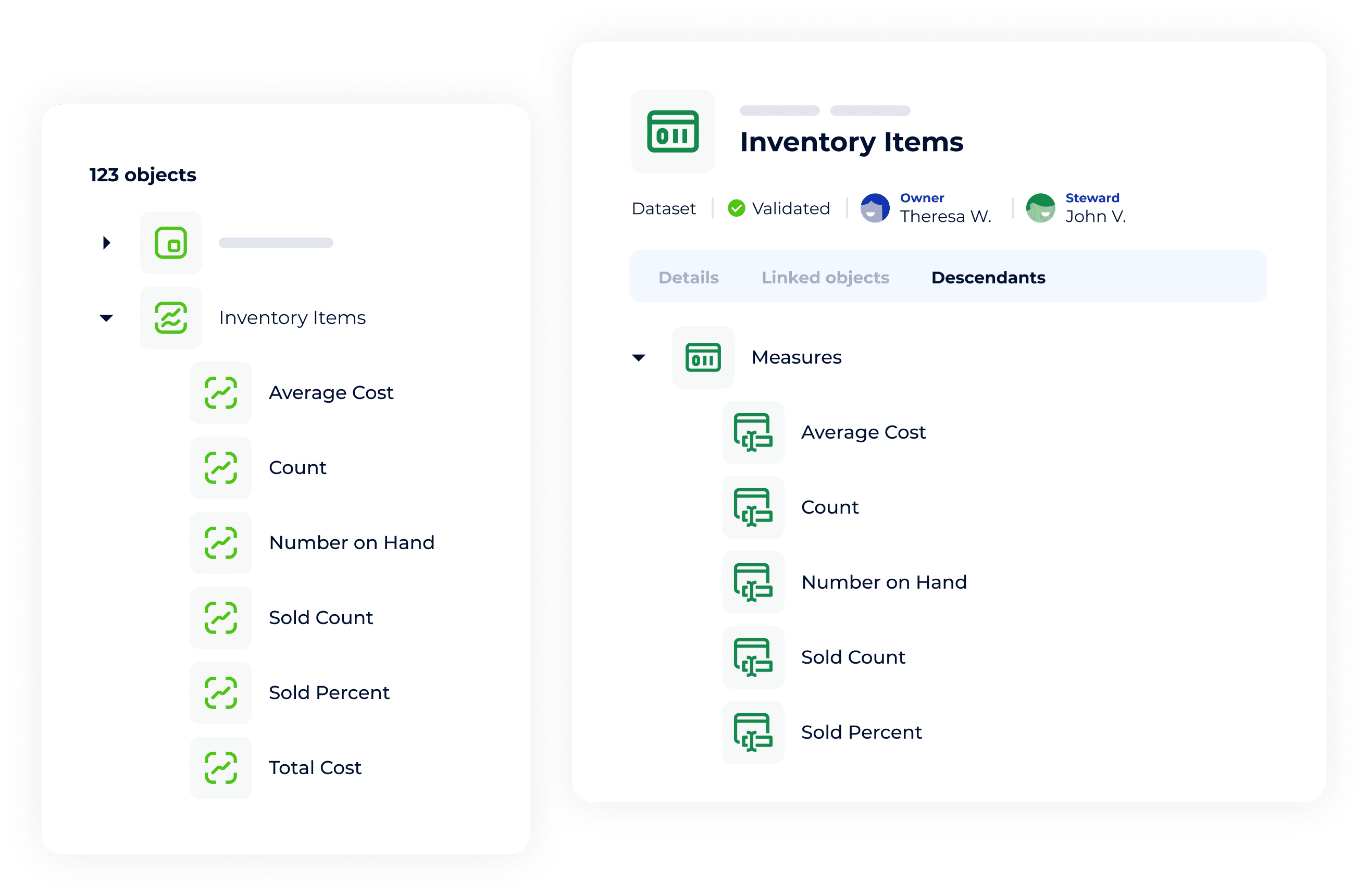
Utilize a common business vocabulary
Data governance is all about using a common business vocabulary!
DataGalaxy helps your company get organized by automatically generating a Business Glossary from your data source by linking it to existing assets in your Business Glossary or adding new entries when necessary.
You might also like
![]()
Power BI
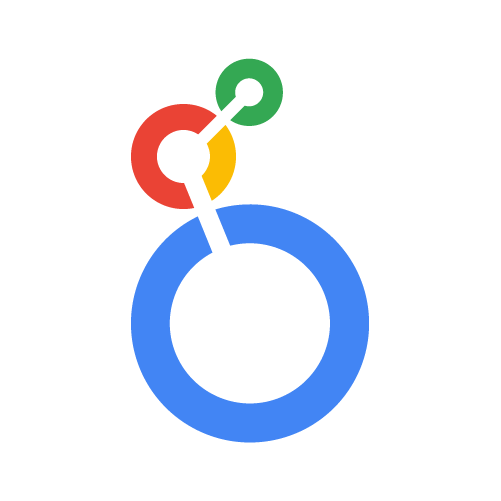
Looker
![]()
Tableau
