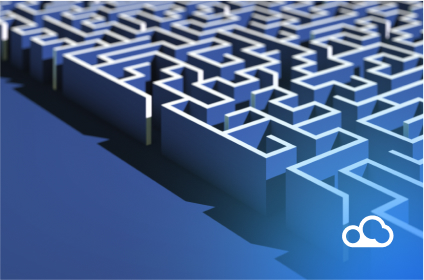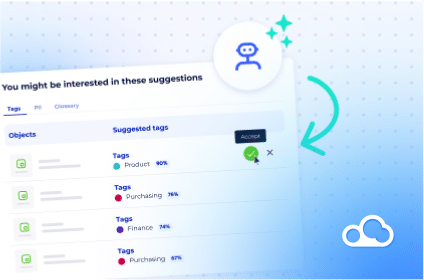In today’s data-centric business environment, a data catalog plays an integral role in helping organizations manage their data assets effectively. Essentially, a data catalog serves as a centralized inventory for data that enables easy data discovery, understanding, and management. Packed with useful data catalog features, it holds the key to unlocking the potential of your organization’s data. In this article, we’ll dive into seven crucial features you should consider when evaluating a data catalog.
1. Data discovery & inventory
A data catalog’s ability to facilitate data discovery and maintain a comprehensive inventory of data assets is fundamental. This feature serves as the backbone of a data catalog, enabling users to navigate the expansive universe of data within an organization effortlessly. It includes both structured and unstructured data and is capable of indexing data from a plethora of sources such as databases, data warehouses, data lakes, and more. A data catalog should not just present a static snapshot of the data but should dynamically update the inventory as new data is added, modified, or removed.
Furthermore, the data catalog should provide a powerful search function, akin to Google for your data, with the capability to handle complex queries. This allows users to locate the required datasets efficiently, based on various parameters such as data source, data type, data owner, or specific keywords. By automating data discovery and inventory management, a data catalog drastically reduces the time spent hunting for data, thereby accelerating data-driven decision-making.
2. Metadata management
Metadata management is a critical aspect of a data catalog, often described as data about data. Metadata provides valuable context about the data, making it easier for users to understand and use the data appropriately. An effective data catalog automates the collection, storage, and updating of metadata. It doesn’t stop at simply gathering basic information such as data source, data type, data owner, or date of creation or modification. It delves deeper, capturing more granular details about the data.
This may include data profiles, data statistics, relationships between datasets, or even business-specific information relevant to the data. By providing comprehensive metadata, a data catalog enriches the understanding of data, leading to more accurate data usage and better business decisions. In a way, the metadata management feature of a data catalog empowers users to become self-sufficient in their data exploration and analysis, minimizing the reliance on data experts.
3. Data lineage tracking
Data lineage tracking is an indispensable feature of a data catalog. It provides a visual representation of the data’s lifecycle, tracing the journey of data elements from their source to their destination. It gives users a clear view of how data has been processed, transformed, and manipulated over time, offering valuable insights into the data’s history.
With the increasing regulatory demands in the data landscape, such as GDPR and CCPA, understanding the origins and transformations of data has become crucial for maintaining compliance. Additionally, data lineage plays a key role in troubleshooting data quality issues, as it allows users to identify the point at which errors may have been introduced. This, in turn, supports data accuracy and integrity, which are crucial for any data-driven decision-making process.
A data catalog that provides robust data lineage tracking empowers organizations to maintain high standards of data quality and compliance, fostering trust in their data assets.
4. Data classification & tagging
Data classification and tagging are crucial features for effectively organizing and managing data within a data catalog. Through the automatic classification of data based on various attributes, such as data type, source, sensitivity, or business value, the data catalog aids in the quick identification of specific datasets. This feature leverages machine learning algorithms to accurately classify data and continuously learn from ongoing user interactions for improved results over time.
Moreover, the ability to add custom tags offers users further flexibility in data classification. They can mark data based on project names, business functions, or any criteria relevant to their organization. This helps create a user-friendly data catalog that aligns with the specific business context and requirements, enhancing efficiency in data discovery and usage. Through these capabilities, a data catalog makes it significantly easier for users to navigate the complex data landscape, thereby accelerating the time to insights and decision-making.
5. Data quality indicators
Data quality indicators are an essential component of a data catalog, as they provide users with immediate insights into the reliability and accuracy of the data. These indicators can include information such as data freshness, completeness, uniqueness, validity, and more, enabling users to assess the suitability of the data for their specific use cases.
Some advanced data catalogs go a step further and provide tools for data profiling, which involve analyzing the data to understand its structure, content, relationships, and patterns.
This can help identify outliers, anomalies, and inconsistencies in the data, further informing its quality. By providing these data quality indicators and profiling tools, a data catalog assists users in selecting the most accurate and relevant data for their tasks, ultimately enhancing the quality of the insights and decisions derived from the data.
6. Collaboration & user feedback tools
Collaboration and user feedback tools play a vital role in enhancing the utility and accuracy of a data catalog. By enabling users to contribute their knowledge and insights about the data, these features foster a collaborative data community within the organization. Shared glossaries, annotations, reviews, and ratings allow users to interact with the data and with each other, facilitating the exchange of valuable information and insights.
For instance, a user who has previously worked with a specific dataset can leave annotations or reviews that can guide other users in their data exploration. Similarly, shared glossaries help standardize data terminology across the organization, ensuring everyone speaks the same data language.
These collaborative features not only enhance data understanding but also build trust in the data, which is crucial for driving data-driven decision-making.
7. Security & compliance
Data catalogs should have features that support data security and compliance. This includes access controls to ensure only authorized users can access certain data, audit logs to monitor data access and usage, and features that help organizations comply with data privacy regulations.
The most effective data catalogs come with features that facilitate data discovery, understanding, and collaboration, while ensuring data quality, security, and compliance. By prioritizing these data catalog features and data catalog software when choosing a solution, organizations can ensure they’re equipped to leverage their data assets to the fullest.
_________________________________
Still have questions about data governance? Turn to DataGalaxy to create your company’s data lineage mapping, develop a standardized business glossary, and much more! Check our calendar and select a date that works for you. Jumpstart your free 15-day platform trial access & start making the most of your data today!